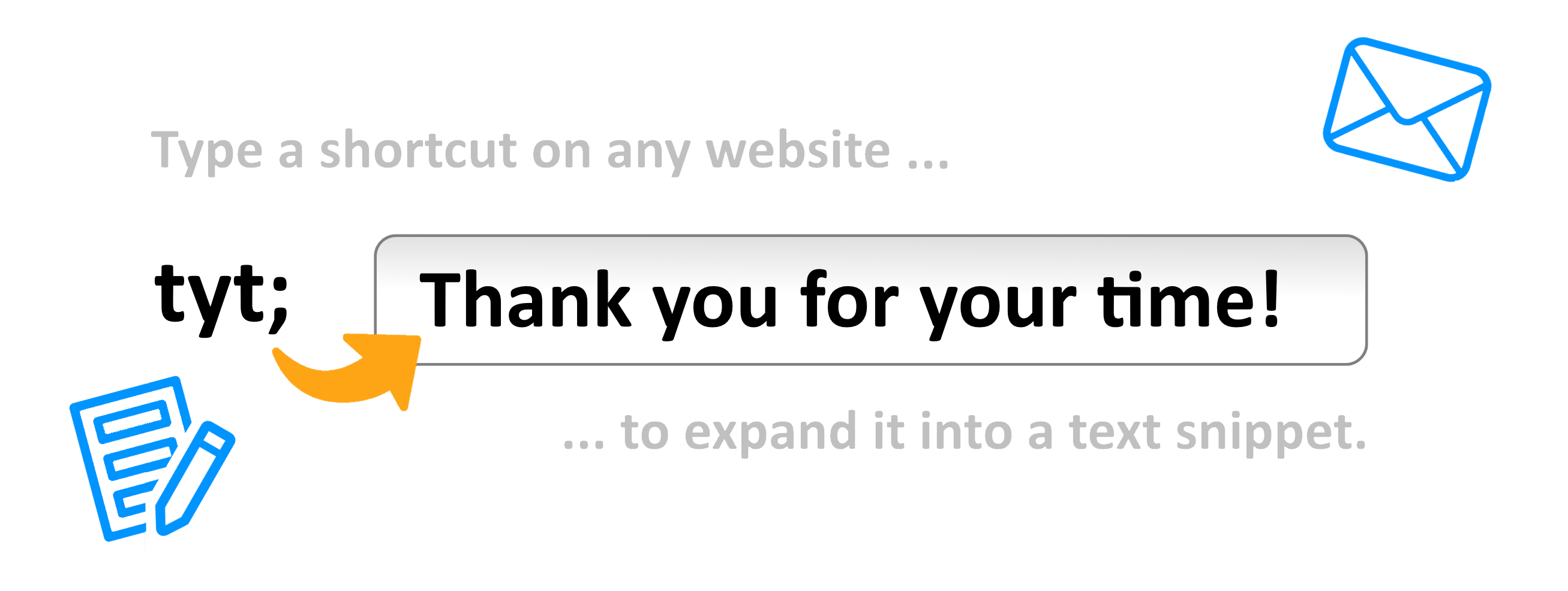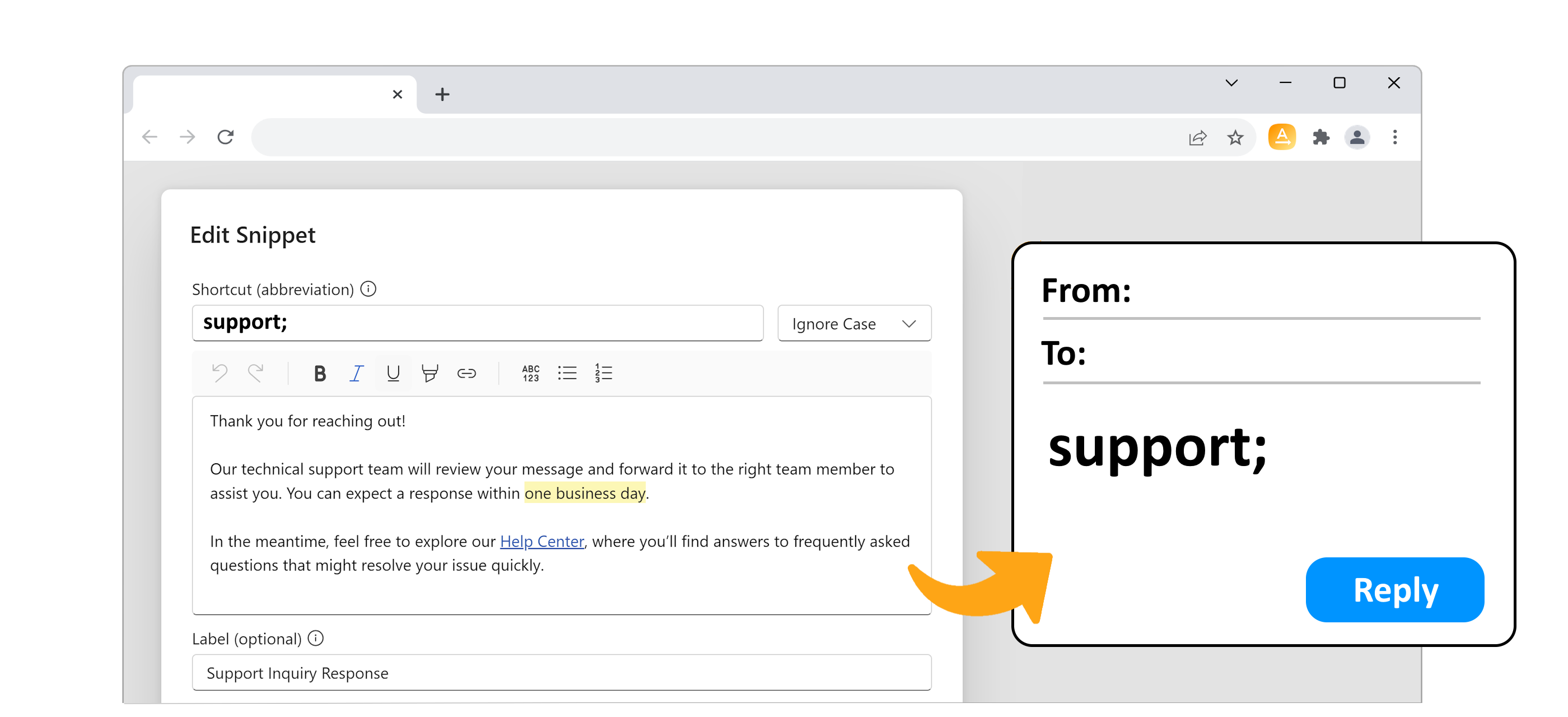
Tired of retyping same text or emails over and over? Use text shortcuts to automate repetitive typing with snippets and templates, saving you time and effort. Perfect for emails, forms, and coding.
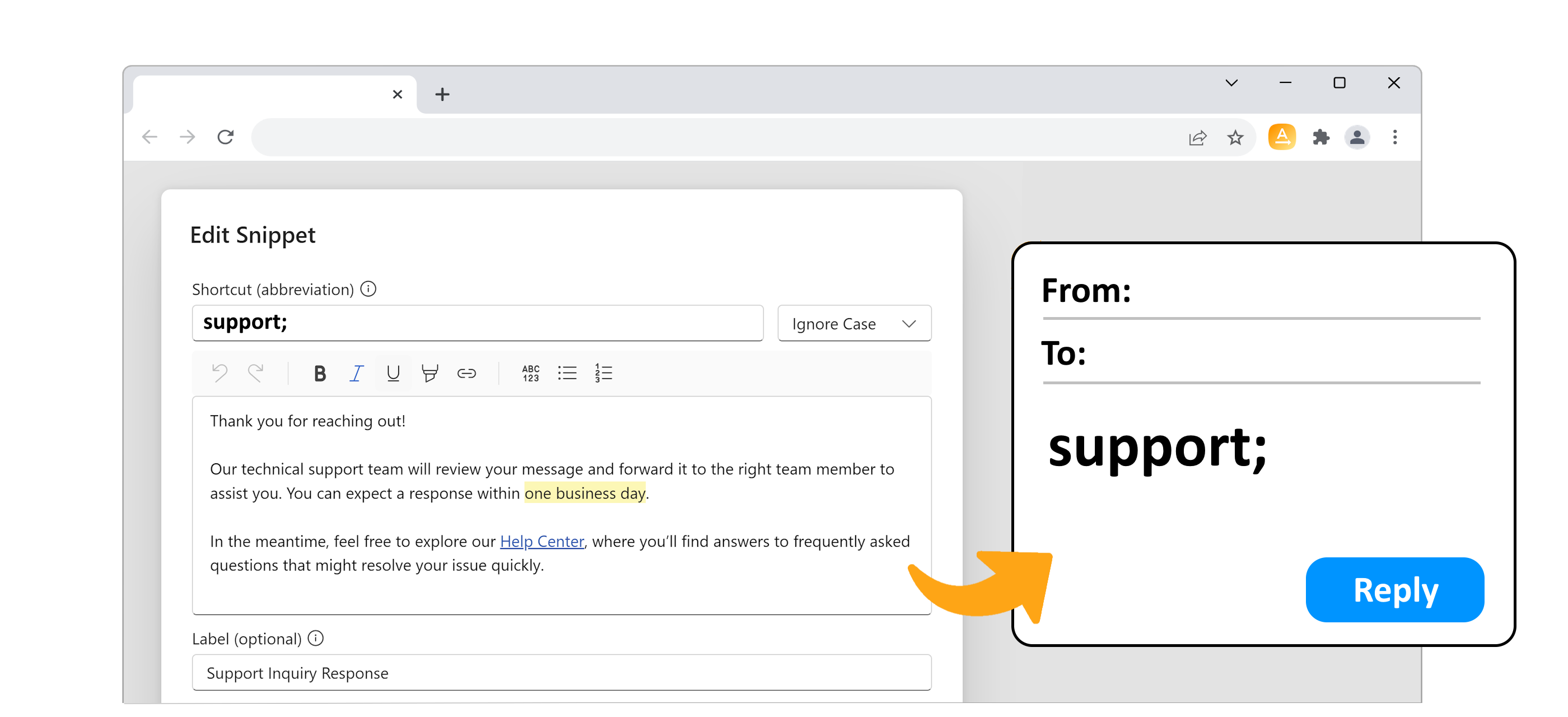
With Text Shortcuts, simply type a predefined abbreviation, and watch it transform into fully formed phrases, sentences, or paragraphs in an instant.
Create customized shortcuts for common responses, ensuring that your communication is always consistent and professional across emails and documents.
Whether it's a frequently used greeting, a product description, or a standard email response, Text Shortcuts eliminates redundancy, saving you time every day.
Enjoy seamless integration with virtually any website, whether composing an email, filling out a form, or chatting online.
Forget about a steep learning curve! Just create your shortcuts and start using them immediately without hassle.
Set up your own abbreviations using simple keyboard shortcuts, allowing you to tailor the tool to fit your unique workflow effortlessly.
Text Snippets is a productivity tool designed to help you quickly store and expand frequently used phrases and responses. It allows you to create shortcuts for commonly typed text, making your workflow more efficient.
To create a new Text Snippet, simply open the Text Snippets Chrome Extension, click on "Add Snippet," enter your desired text and the corresponding shortcut. Save the snippet, and you'll be ready to use it on any website!
Text Snippets is completely free! Plus, we don’t collect any data from you, ensuring your full privacy.
Yes, if you log into your Text Snippets account on different devices, your snippets will sync automatically, allowing you to access them from anywhere.
Absolutely! Text Snippets allows you to organize your snippets into categories, making it easier to manage your shortcuts and access them quickly.
No, you can create as many snippets as you like.
Yes! You can easily edit or delete any existing snippets directly within the Text Snippets dashboard. Just select the snippet you wish to change or remove, and follow the on-screen prompts.
Yes, your snippets are stored securely inside your browser and Google account.
Currently, Text Snippets does not support sharing snippets directly with others. However, you can manually share your snippets by copying the text and sending it to others if needed.
Yes, Text Snippets allows you to import snippets from supported applications. Check the import options in the settings menu to see how to bring your text snippets into our app.